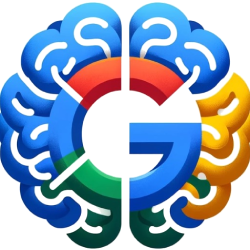Hey everyone 👋 exciting developments!
If you’re looking to simplify Google Workspace admin tasks, GAM Assist for Google Workspace Automation is now smarter, faster, and more accurate – thanks to the new GAM7 Atlas upgrade.
If you’ve ever wrestled with GAM commands, tried to remember the 18 flags needed to unsuspend a user, or bulk-modified 2,000 Google Drive permissions with your fingers crossed… then you’ll understand why I built GAM Assist in the first place.
It started as a little helper during a 50TB 12:1 Google Workspace migration I was in charge of – a chatbot that could spit out GAMADV-XTD3 commands with some accuracy. But over time, I realized admins need more than a helper.
They need a trusted sidekick.
Something smart.
Context-aware.
Friendly, fast, and flexible.
So, I rebuilt it – and today am introduced GAM7 Atlas.
What GAM7 Atlas Adds to Google Workspace Automation
Glad you asked!
GAM7 Atlas is like the brain behind GAM Assist. It doesn’t just guess what command you might want – it actually understands the source code behind GAM itself.
Think of it as a decoder ring for Workspace admin commands. It helps GAM Assist:
- Suggest more accurate syntax
- Document missing functions
- Map what a command does to where it lives in the code
Let me walk you through the best parts of the upgrade – and why they matter. But first, here’s a glance at the ‘before & after’

1. Code-Aware Commands for Google Workspace Automation
Why this matters: Before, GAM Assist generated commands based on patterns and examples. But sometimes that meant… well, a good guess.
Now?
It parses the actual GAM source code. I’ve got it hooked up to YAML + CSV outputs from the repo. So when you say “update a user’s org unit,” GAM Assist isn’t guessing-it’s pulling the real function and its flags straight from the GAM core.
Result: fewer syntax errors, faster execution, more trust.
2. It Writes the Docs It Wishes It Had
Ever found a GAM function with no documentation? Same.
Now, GAM Assist auto-generates docstring templates for every undocumented function it finds. That means:
- Contributors can write better docs
- I can debug or extend faster
- You can understand what that mystery flag actually does
Bonus: it even outputs the templates to CSV. Future-proof and readable.
3. Command to Function Mapping
This one’s my personal favorite.
I taught GAM Assist to connect every CLI command (like gam print users) to the exact Python function it runs (like doPrintUsers). Then I mapped that into a CSV and YAML file for good measure.
Now when you get a command suggestion, you can also ask:
“Where did this come from?”
And it’ll tell you.
4. It’s Modular and Clean
No more jumbled outputs. Every version of GAM Assist now ships with a clean set of files:
- YAML structure maps
- CSV summaries
- Auto-generated docs
- A metadata file that tracks version and features
Why?
So it’s easier for others to build on. Or fix. Or translate. Or automate.
This is how real tools grow.
5. It Actually Learns Now
If GAM Assist gives you a bad command (rare, but it happens), it flags that mistake internally and tries not to make it again. That’s right – we’re learning from failure, just like the best sysadmins do.
This feedback loop is what turns a tool into a teammate.
Why GAM Assist Is the Smartest Tool for Google Workspace Automation
Look, Google Workspace admins are heroes – but we don’t always get the time or tools we deserve.
With these updates, GAM Assist isn’t just faster or fancier. It’s more:
- Reliable
- Transparent
- Scalable
- Collaborative
And yeah, it’s still free to use.
Want to Try It or Help Out?
You can check it out right here:
🔗 GAMAssist.com
Got an idea? Feedback? Want to contribute or support the project?
Shoot me a message. I’d love to connect.
Thanks for reading!
Here’s to making Google Workspace easier, one smart command at a time.